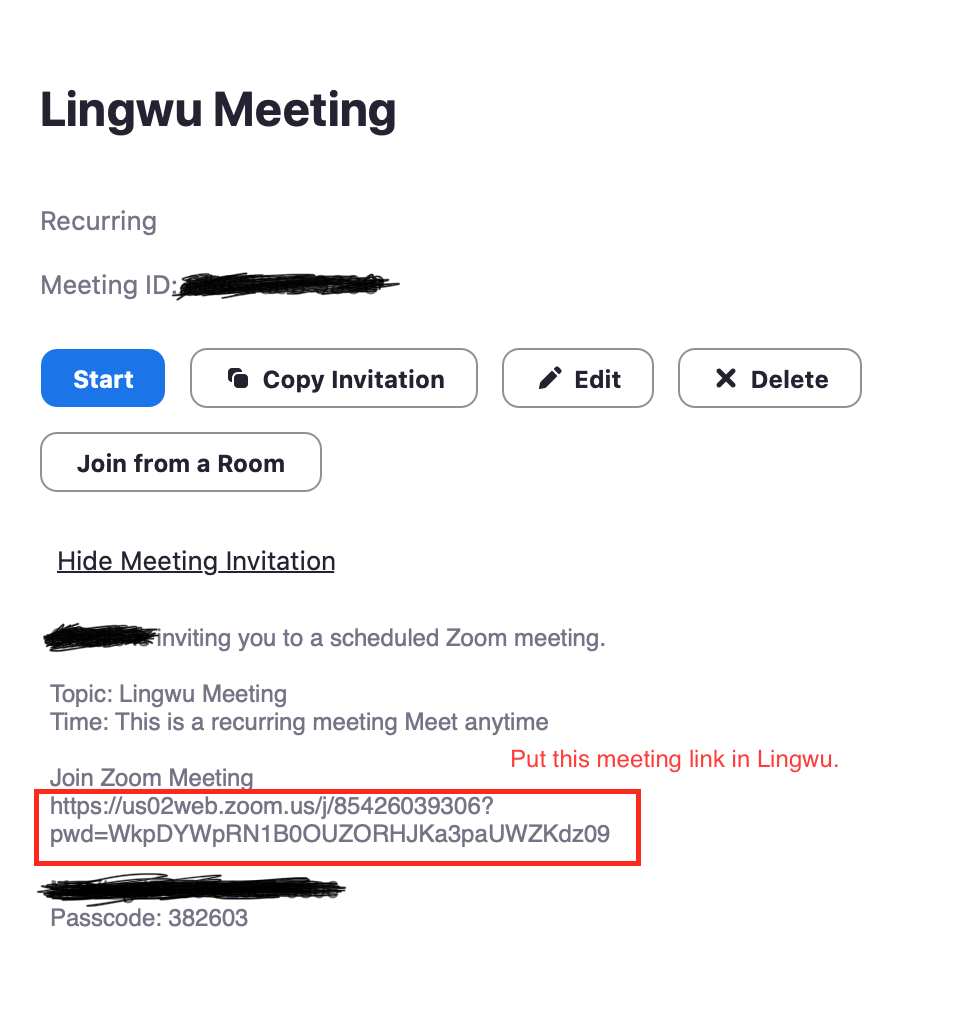# Meeting tools
Teachers can provide multiple meeting tool options to students. Currently two options are supported: Lingwu and Zoom meeting. Teachers can enable either one or both.
# 1. Modify meeting options
You can select multiple options. The first one you select will be the default option shown to students and will be shown as preferred.
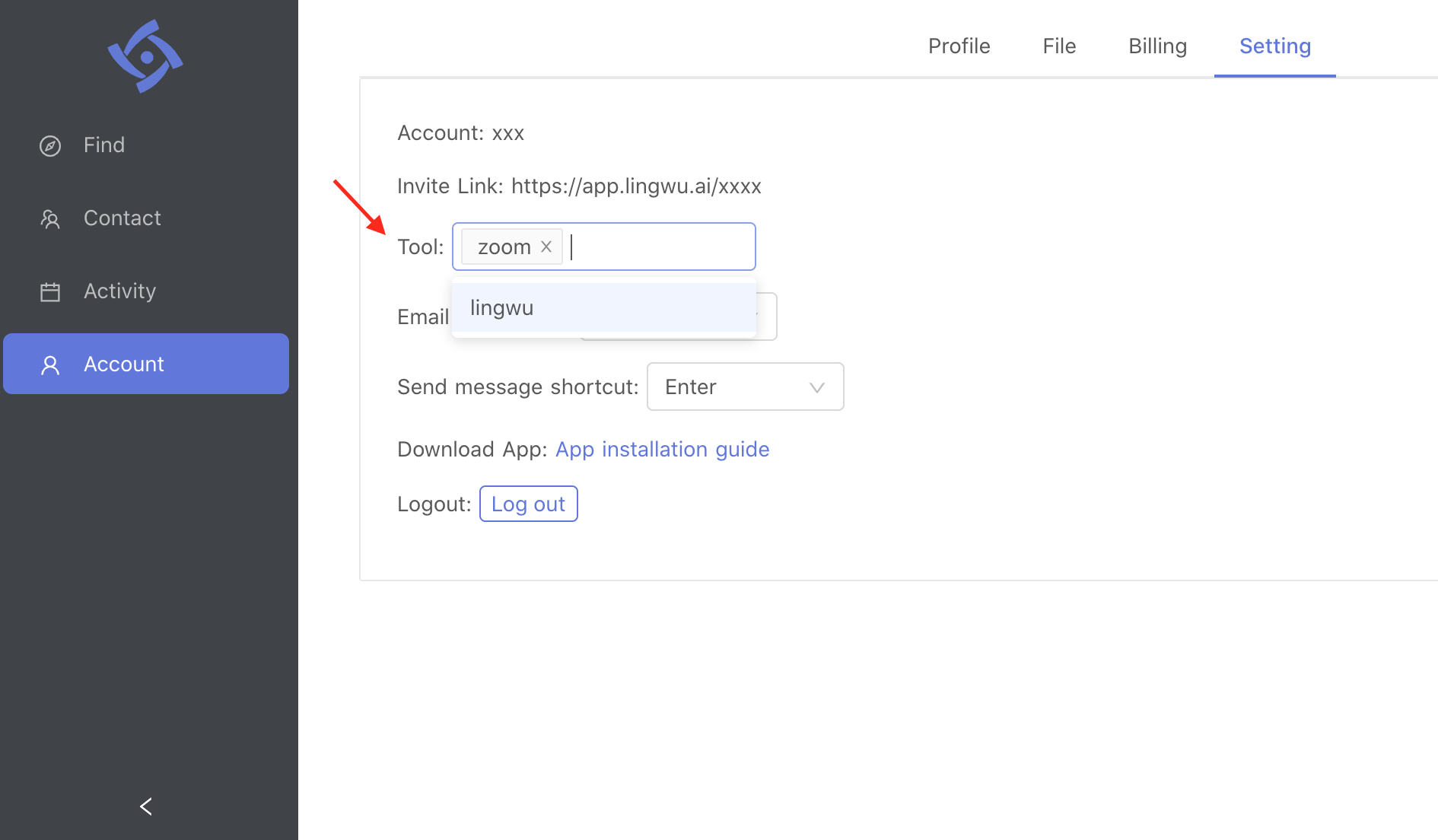
# 2. Zoom option
You will need to generate a zoom meeting link and send it to Lingwu admin if you want to enable Zoom meeting as an option.
The following screenshots shows how to get the zoom meeting link.
# Step 1: Schedule a recurring meeting:
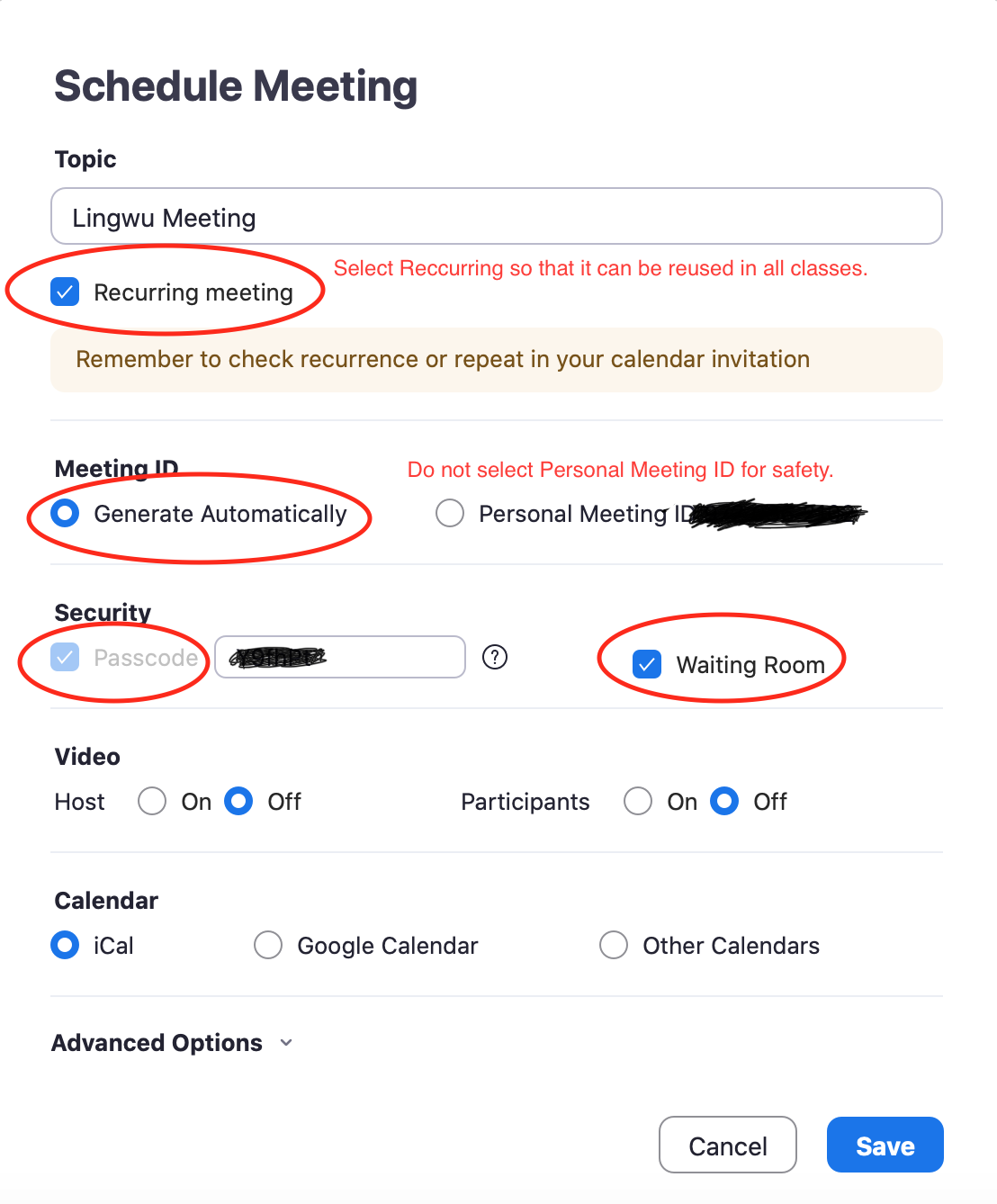
# Step 2: Get the recurring meeting link and send it to Lingwu admin: