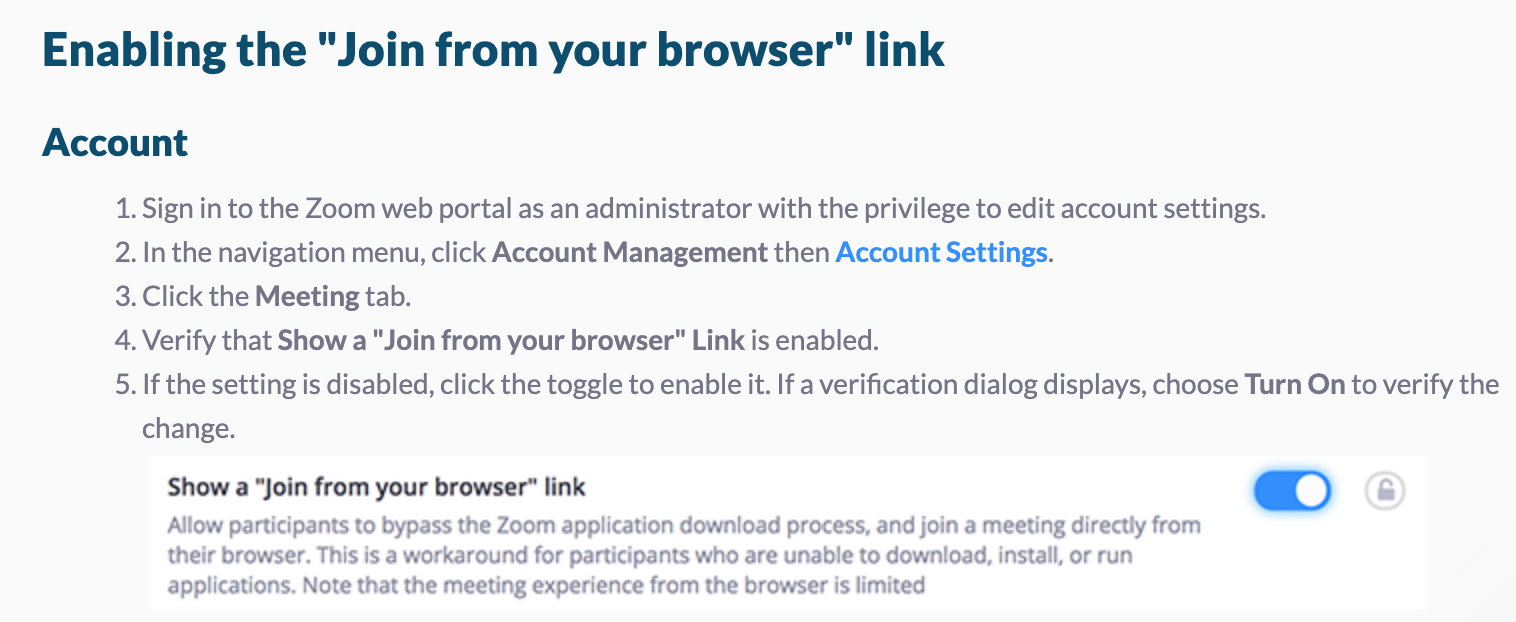# Meeting tools
Teachers can provide multiple meeting tool options to students. Currently two options are supported: Lingwu and Zoom meeting. Teachers can enable either one or both.
# 1. Modify meeting options
You can select multiple options. The first one you select will be the default option shown to students and will be shown as preferred.
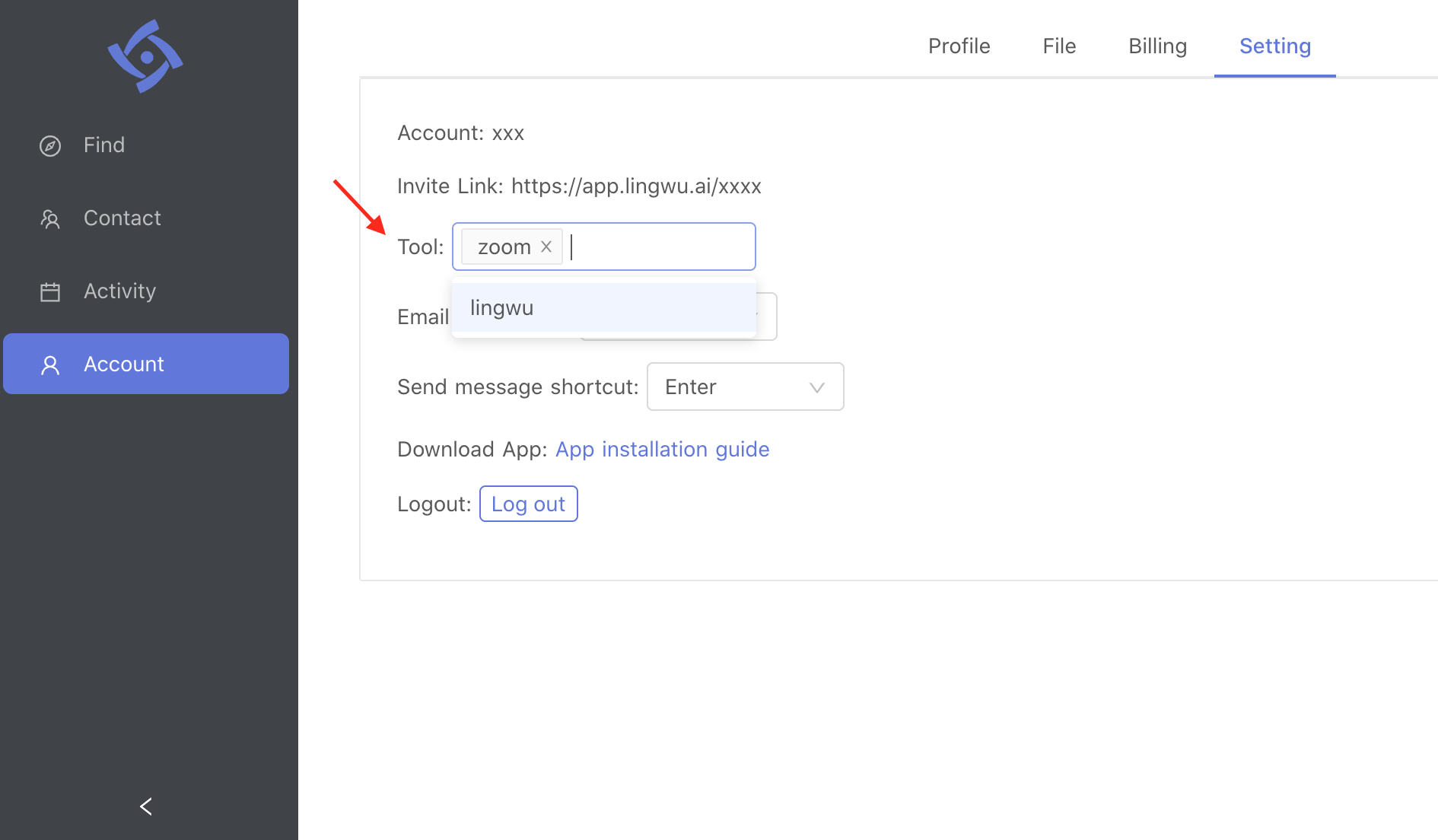
# 2. Zoom option
You will need to generate a zoom meeting link and send it to Lingwu admin if you want to enable Zoom meeting as an option.
The following screenshots shows how to get the zoom meeting link.
Please make sure you do step 3, Zoom download/install is forbidden in some countries. Step 3 will ensure they can join zoom meeting from browser.
>>> Please do not "force" students to download Zoom. It is not necessary and may be super difficult for some students. <<<
# Step 1: Schedule a recurring meeting:
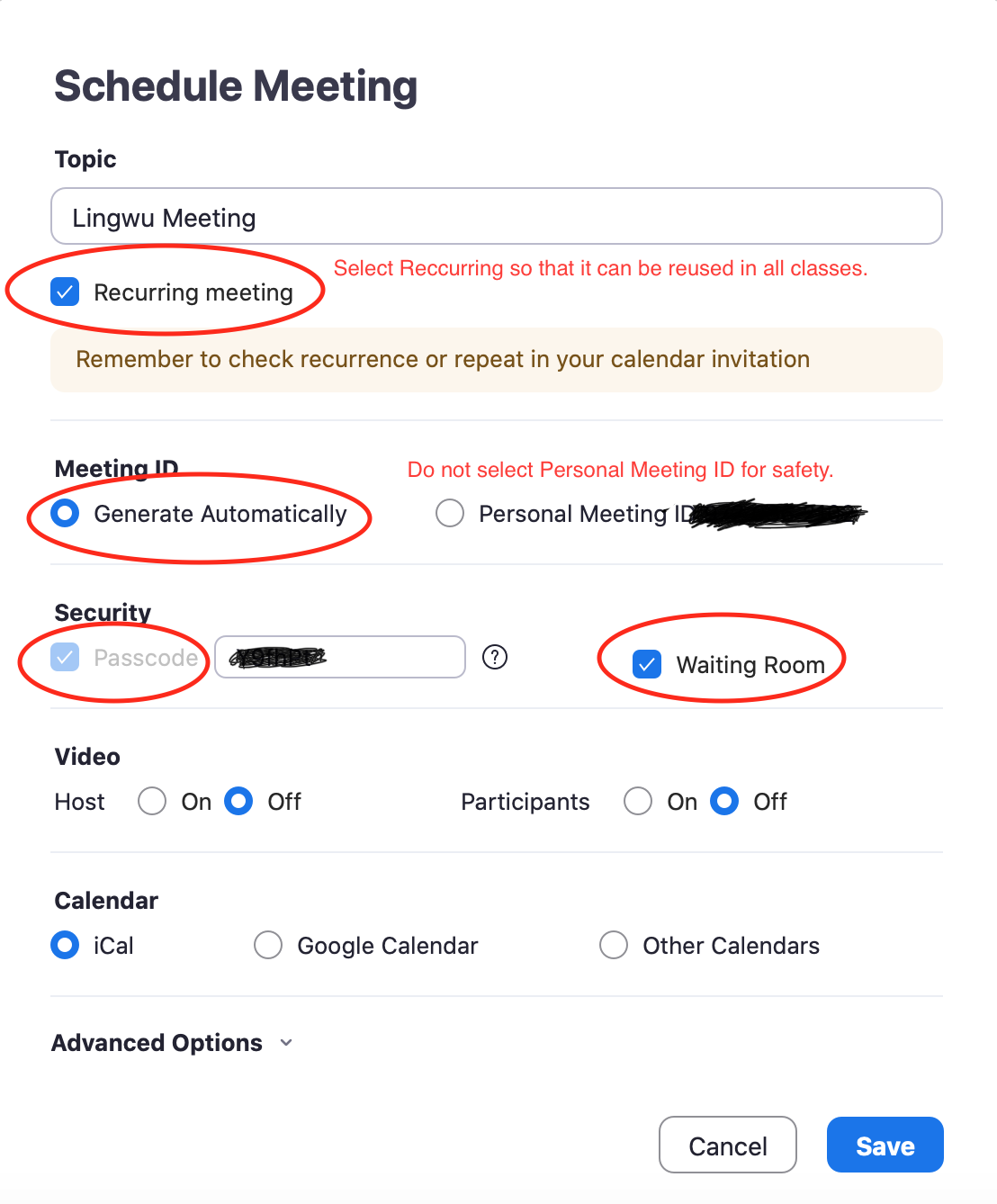
# Step 2: Get the recurring meeting link and send it to Lingwu admin:
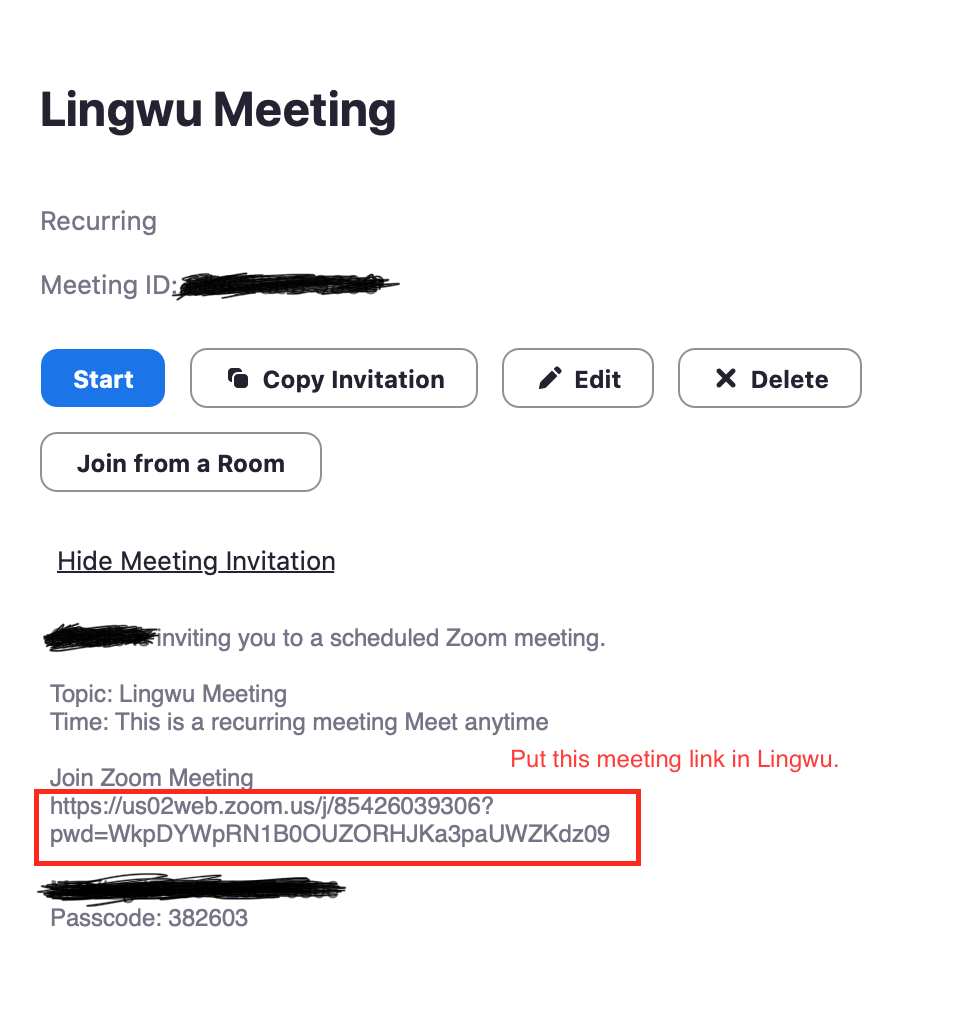
# Step 3: Enable users to join Zoom meeting from browser